The fast & flexible static site generator for Deno
Supports any template engine
Create pages using Markdown, Nunjucks, Liquid, JSX, TSX, JavaScript, TypeScript, Pug, Eta… or add your own engine easily.
# Galician municipalities
- O Pino
- Tordoia
- Ordes
- Cedeira
<h1>{{ title }}</h1>
<ul>
{% for item in items %}
<li>{{ item | safe }}</li>
{% endfor %}
</ul>
<h1>{{ title }}</h1>
<ul>
{% for item in items %}
<li>{{ item }}</li>
{% endfor %}
</ul>
export default function ({ title, items }) {
return <>
<h1>{ title }</h1>
<ul>
{ items.map((item) => <li>{ item }</li>)}
</ul>
</>;
}
export default function ({ title, items }) {
return `
<h1>${ title }</h1>
<ul>
${ items.map((item) => `<li>${ item }</li>`)}
</ul>
`;
}
interface Data {
title: string;
items: string[];
}
export default function ({ title, items }: Data): string {
return `
<h1>${ title }</h1>
<ul>
${ items.map((item) => `<li>${ item }</li>`)}
</ul>
`;
}
h1= title
ul
each item in items
li= item
<h1><%= title %></h1>
<ul>
<% for (const item of items) { %>
<li><%= item %></li>
<% }) %>
</ul>
Store the data in your favorite format
Store your data using static formats like JSON or YAML. Use JavaScript or TypeScript to get the data from a Database or API.
title: Galician municipalities
items:
- O Pino
- Tordoia
- Ordes
- Cedeira
{
"title": "Galician municipalities",
"items": [
"O Pino",
"Tordoia",
"Ordes",
"Cedeira"
]
}
export const title = "Galician municipalities";
export const items = [
"O Pino",
"Tordoia",
"Ordes",
"Cedeira"
];
const title = "Galician municipalities";
const response = await fetch("https://example.com/galician-minicipalities.json");
const items = (await response.json()) as string[];
export { title, items };
Process HTML pages and assets
Processors can compile and optimize assets like CSS or JavaScript. They can also transform the HTML code using the DOM API.
site.process([".css"], (file) => {
file.content = customTransform(file.content);
})
site.process([".html"], (page) => {
page.document.querySelectorAll("h1", (title) => {
title.innerText = title.innerText.toUpperCase();
})
})
Run your scripts and listen for events
You can create custom scripts like in NPM and execute them from the CLI or after any event.
site.script("deploy", "rsync -r _site/ user@host.com:/site");
site.addEventListener("afterBuild", "deploy");
site.addEventListener("afterBuild", () => console.log("site build"));
lume run deploy
And everything with a clean and intuitive API
Configure your site build in a single _config.ts or _config.js file with plugins and a simple and clean API.
import lume from "lume/mod.ts";
const site = lume();
export default site;
import lume from "lume/mod.ts";
import parcelCSS from "lume/plugins/parcel_css.ts";
import esbuild from "lume/plugins/esbuild.ts";
import svgo from "lume/plugins/svgo.ts";
import jsx from "lume/plugins/jsx.ts";
import date from "lume/plugins/date.ts";
const site = lume();
site.use(parcelCSS())
.use(esbuild())
.use(svgo())
.use(jsx())
.use(date());
export default site;
-
It's Deno!
Forget about managing thousands of packages in node_modules or complex bundlers. Lume only installs what you need. Clean, fast and secure.
-
Zero runtime overhead
Lume only exports your code. It doesn't generate any extra client-side JavaScript code.
-
Deploy anywhere
Static sites can be hosted (for free) anywhere GitHub/GitLab Pages, Deno Deploy, Vercel, Netlify… Explore ways to deploy
-
Easy to extend
Want to use a new template engine or use a new JavaScript compiler? Lume allows you to use whatever you want. Explore the official plugins
Who is using Lume?
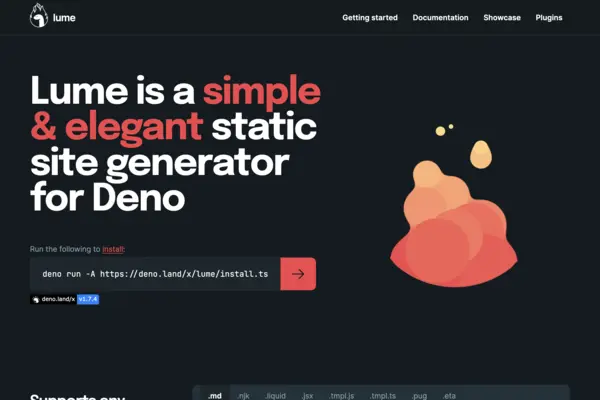

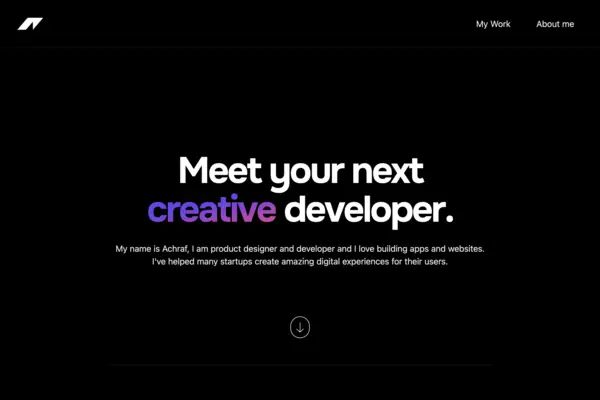
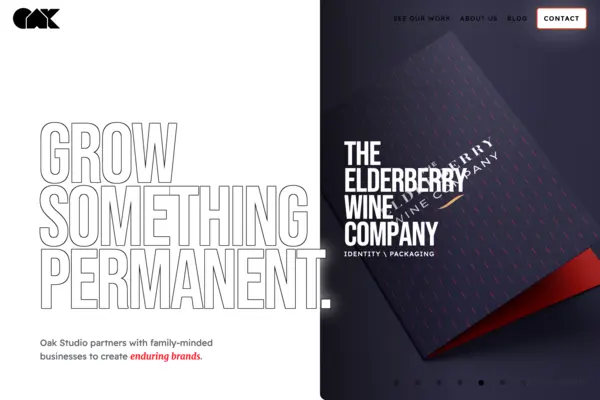
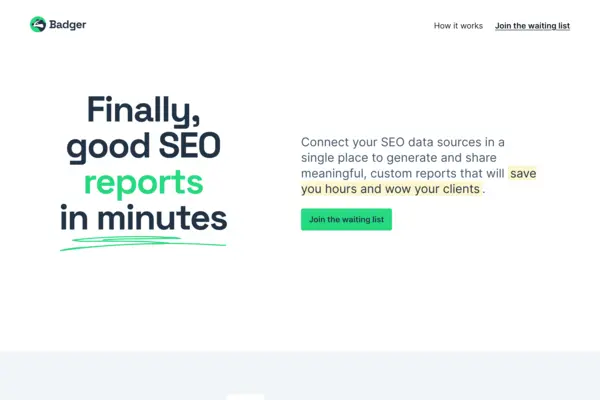
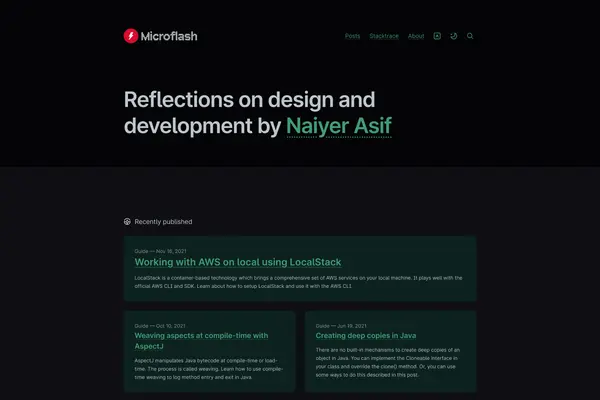

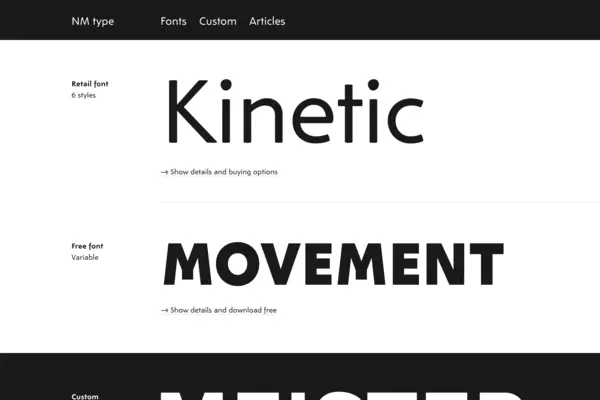 See more examples
See more examples What people say?
I’ve spent just 30 minutes playing with Lume Static Site Generator by @deno_land and I already love it! It’s blazingly fast and seems to have all features I need out of the box.#deno #typescript #webdev
 Kacper Kula (@kulak_at)
Kacper Kula (@kulak_at) Maior acerto dos últimos meses: migrar meu blog do GitHub pages para Lume. Me deu menos dor de cabeça do que Astro. E eu posso finalmente usar @deno_land na prática.
 Thiago Jedi (@Jedi_Thiago)
Thiago Jedi (@Jedi_Thiago) 
 Coding with Robby
Coding with Robby Que hermoso ver cómo está creciendo el ecosistema de @deno_land con cositas tan copadas como Fresh o Lume🦕
 Lauchita. (@_LautaroLopez)
Lauchita. (@_LautaroLopez) Lume触ってみた。コンパクトで使いやすかった https://t.co/IBdWKpe9BA #zenn
 hashrock (@hashedrock)
hashrock (@hashedrock) OK, falling in love with @deno_land and the Lume SSG. So nice not having to worry about node_modules 😄
 freeLance (@freeLance0451)
freeLance (@freeLance0451) I recently redesigned my site (https://t.co/n9FcC2ATtp) with Lume: a lovely static site generator built by @misteroom. Easy, simple and fast to work with. Definitely worth checking out if you're a fan of 11ty on Node.js.
 Naiyer Asif نیر آصف (@Microflash)
Naiyer Asif نیر آصف (@Microflash) ¿No habíamos contado que el código de la web de la #tarugo22 es COMPLETAMENTE OPEN SOURCE?
¿Y tampoco que está creada con tecnología gallega? https://t.co/5hJNkf7otY Tarugoconf (@tarugoconf)
Tarugoconf (@tarugoconf) Deno is awesome. If you use it right, you'll never want to go back to Node - and Lume (https://t.co/EIFgNe07Sc) does it right: powerful, developer-friendly, super simple, and extremely flexible static site generation.
 @dragonwocky
@dragonwocky Lume is a fantastic tool. It’s more powerful and flexible than any static site generator I’ve used in 5 years of web development.
 Braden East (@bradenthehair)
Braden East (@bradenthehair) This is a nice looking static site generator for Deno. Reminds me of 11ty a bit. https://t.co/EiE4yOHlmS
 Matthew Phillips (@matthewcp)
Matthew Phillips (@matthewcp) I was having paralysis regarding what static generator to write my website in and I’ve finally decided to settle on Lume (a static generator written in Deno). I like it and it’s easy to configure
 @automaetopia
@automaetopia tapi sekarang sih pengennya pakai lumeland https://t.co/v6konf7O0Z
 Poes (@kuspoes)
Poes (@kuspoes) Lume static site generator https://t.co/Lr9GTGUOlB
 Deno (@deno_land)
Deno (@deno_land) Personally I migrated from Jekyll to Eleventy to Lume (https://t.co/aSHo422kxJ). And I love it. Github pages is fine, if you are building it yourself (not relying on Github's MD parser).
 Fernando Serboncini (@fserb)
Fernando Serboncini (@fserb) Lume…another Static Site Generator (SSG) but this time built on Deno. 🔥🦖
Love the logo. https://t.co/ajHHcXMnfq Brian LeRoux (@brianleroux)
Brian LeRoux (@brianleroux)
Lume is supported by
How to contribute?
- Star the repo in GitHub or vote in Product Hunt.
- Support this project by sponsoring its creator.
- Fork the repo and contribute fixing bugs or adding new features.
- Help to improve the docs.
- Spread to the world your love for Lume in a tweet, post or any kind of publication.
- Get help and propose ideas at Discord.